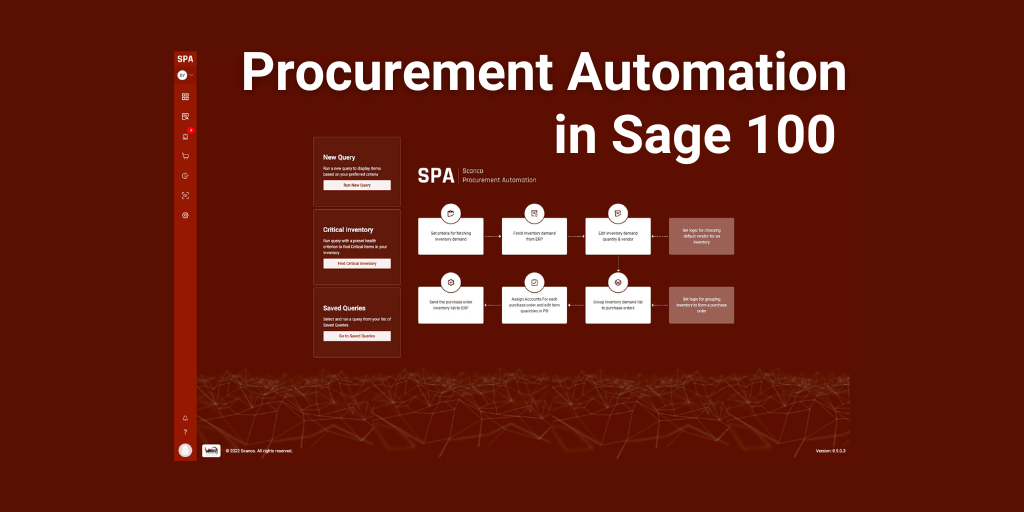March 5th 2025 10:26:27 AM
8 Key Features to Look for in Inventory Management Software
December 6th 2022 11:00:00 AM

Inventory management software is essential to developing a process for tracking and managing your company’s inventory. Investing in this software becomes even more critical as your business grows.
Effective inventory management is crucial for any business that supplies goods or raw materials. At one time, managing inventory was strictly a manual process. Modern software means inventory management is no longer the labor-intensive and error-ridden process it once was.
8 Crucial Features to Seek When Choosing Software
Inventory management software is a fundamental part of your business operations. Finding a reliable solution with the features you need would be best.
- Cloud-based Software
Most inventory management software is cloud-basednow. Cloud-based software doesn’t need you to maintain servers at your location; you don’t need an IT team to keep it up and running. The software company maintains the servers and cybersecurity for customers using the software.
Choose a software vendor that consistently maintains high service standards. Cloud-based software is available on a monthly subscription basis.
- Barcoding Capability
Warehouse management systems use barcodes to track items moving in and out of the warehouse. Employees scan items on receipt in the warehouse and when they are transferred to a specific aisle and bin for storage. A team member scans the item again before it leaves the warehouse as part of an order.
Employees scan high-value items individually, and they scan low-cost items in batches. They can use several hand-held devices for barcode scanning, including smartphones loaded with the appropriate barcode-reading software.
- Consolidated Inventory Management
Good inventory management software isn’t about several information silos operating independently. It allows you to view and manage all the inventory in a consolidated manner. The software should be able to show you information from multiple locations in the business and present it efficiently. When accurate data is available with a few keystrokes, you are closer to having the right stock available at any time.
- Report Generation
One of the essential functions of inventory management software is its ability to generate reports that indicate inventory levels. These reports play a fundamental role in making decisions relating to improving productivity, lowering costs, and boosting profits.
A stock management report helps to ensure that you have sufficient stock all the time based on previous data. Aging analysis reports help you and your management team make informed decisions based on data, not just quick reactions to present circumstances.
- Flexible and Scalable
The software option you choose should be one that you can customize to meet your current business needs. It should also be flexible enough that it will grow with your business.
- Inventory Level Tracking
The inventory management software needs to track stock and send a message when they fall below a certain level. At that point, your team can place orders for items or raw materials, as necessary.
Auditing inventory levels manually to determine when to place orders for more stock is a time-consuming and expensive way to stay on top of this critical function.
- Accessible on Multiple Devices
You should be able to access your inventory management software through your desktop computer, laptop, tablet, or smartphone. The provider you choose should offer accessibility from any device with an Internet connection for the ultimate convenience.
- Control Over Access and Permissions
The inventory management software should allow management to set specific permissions for employees. Only some people in the company need to have access to all the inventory management features. Some people only need to access stock levels, and others need to see costs. Setting individual permissions allows you to keep your data secure by giving access to employees only when they need it.
Scanco’s Warehouse Management Software for Sage 100 Gives You Flexibility, Scalability, and More
Scanco WMS Essentials is the perfect solution for small business owners looking to automate their company. This option allows you to automate your cycle counting and your year-end physical inventory count. WMS Essentials integrates easily with Sage 100 and eliminates the need for using clipboards for paper counting and data entry.
Your team can scan barcodes, look up items, and send real-time inventory counts into Sage 100.
Scanco WMS Advanced is the most advanced technology available for Sage 100. This application also integrates easily with Sage 100. Choose from multiple hardware accessory options for all your barcode scanning needs. This solution includes directed order picking, multi-bin functionality, proof of delivery, and more advanced WMS functions. Along with the base model, you can choose one or more of the following options to suit your business needs:
- On the Water
- License Plate/Pallet Transactions
- Wave Batch Picking
WMS Advanced runs on Android, iOS, and Windows mobile devices. Your team can scan barcodes and send real-time counts into Sage. With the voice command feature, pickers don’t waste steps moving through the warehouse to fill orders. They save time and energy by moving directly to the appropriate area.
Scanco WMS Professional was developed to take on even the most complicated warehouse and distribution operations. This software solution will help your team manage pallets, pallet transfers, and pallet-on-pallet activities directly from your smartphone or tablet. Any changes or updates are recorded in Sage 100 in real-time, so the entire team knows exactly how many units of each item are in stock at any time.
When you choose WMS Professional, you get features like directed putaway, wave batch order selection, wave picking, and directed shipping included.
Would you like to learn more about Scanco’s warehouse management software solutions? Scanco offers options to fit our valued clients’ individual needs, whether they are operating small, mid-size, or large businesses. Contact us online or call (330) 645-9959 to make an appointment with a Scanco Solutions Expert today.