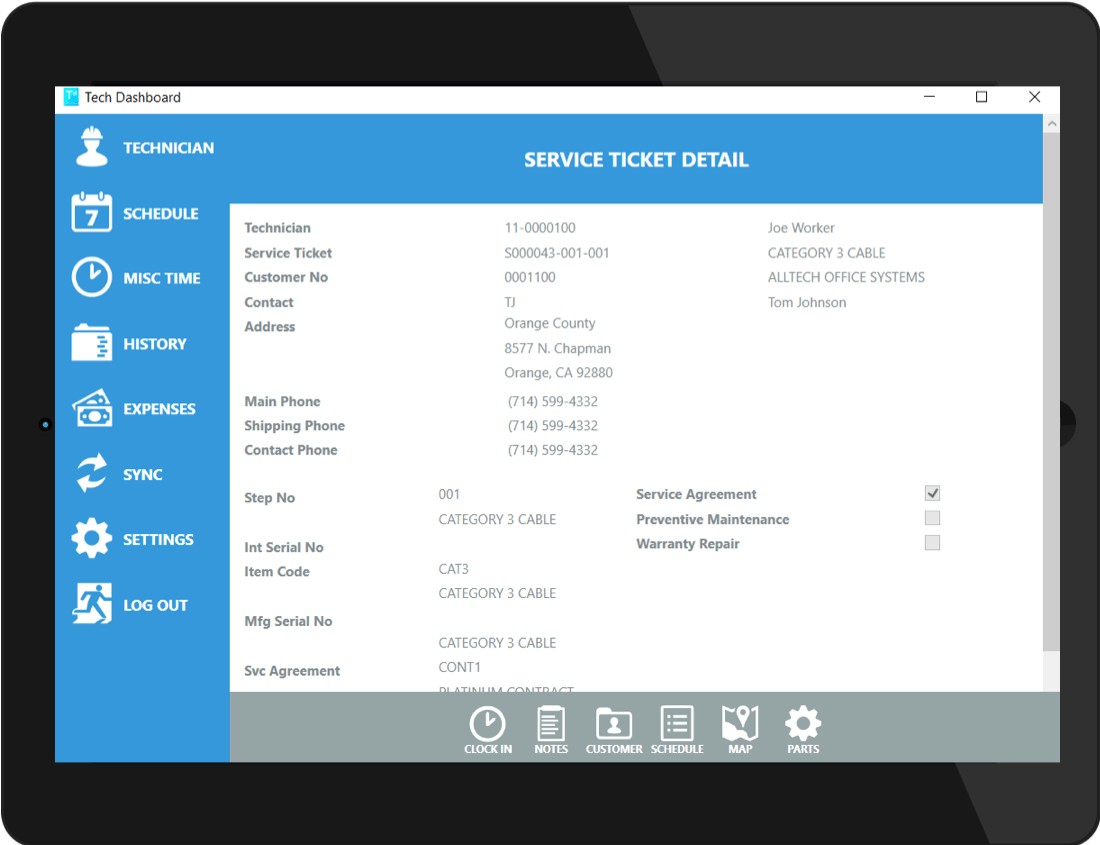March 5th 2025 10:26:27 AM
What to Consider When Buying Barcode Scanner Software
August 19th 2020 14:41:49 PM
Are you interested in barcode scanner software for your business? Taking this step will increase your team’s productivity. It will also virtually eliminate counting and data entry errors that inevitably result from trying to track inventory using spreadsheets. Before you make a final decision about buying a scanner program, you’ll want to make sure it has your company’s needs and priorities covered.
Are you satisfied you have done your homework and ready to discuss barcode scanner software solutions for your business? Take the next step and contact us online or call (330) 645-9959 to set up an appointment with a Scanco Solutions Expert today.
Factors to Consider When Buying Barcode Scanner Software
Take a good look at your business. How do your Internet connectivity, the physical environment where your team works, and their personal preferences impact the way they will be using the software?
- Will Your Team Be Scanning From One Location or Multiple Points?
If your employees will be scanning from one warehouse or some of your team members will be scanning items while off-site (either in the field or on the road), your best option is a cloud-based inventory system that can collect your data in real-time. In that instance, you’ll need software that can be used over a wireless Internet connection.
In a situation where the majority of scanning will be done in a single location, consider scanners that transmit data over WiFi. Ask whether the software you are considering will allow team members who are in the field to transmit data to the office/warehouse as needed.
- Does It Provide Real-Time Updates?
Real-time updates are an important feature, since you know your inventory data will be constantly current. Anyone who has access to the inventory management system will be able to look up specific items to find out whether it is in stock and how many pieces are currently in the warehouse.
Sales representatives will appreciate the convenience of being able to check on inventory levels for items as part of their work. Setting delivery dates is much easier with accurate inventory figures.
- Is the Software Compatible With Multiple Input Devices?
Ideally, you’ll want to choose barcode scanner software that can be used with more than one type and style of input device. One choice you will need to make is whether you want your team members to be able to see a screen when they are scanning in the warehouse. Some barcode scanners are outfitted with a screen that gives the operator a lot of information about each item they are scanning, while others will only beep to confirm that a scan was made. Small-screen scanning devices are less likely to detect errors than options with larger display screens that capture more data with each scan.
A stand-alone terminal is another option you may want to consider for the warehouse. You’ll want to ensure the model you choose is highly durable and that it isn’t likely to be damaged by dust, dirt, or liquid spills.
Rather than using a barcode scanning gun, another input device option looks like a smartphone. The advantage of choosing this for your business is that your team members are likely already familiar with how it works, so there is very little training needed. These devices are much more rugged than standard cellphones, though, and can withstand the wear and tear of being in an industrial environment. Since these are smartphones, they can be used for regular communication with employees in the warehouse and on the road.
Scanco Barcode Scanner Software Gives You Flexibility, Compatibility, and More
Scanco is the place to turn when you are looking for barcode scanner software. We understand your priorities and that you need software that gives you the flexibility to work your way. Our Sage ERP Solutions are the right fit for your business now and are scalable so they will fit your future growth too. They provide real-time updates and allow inventory items to be frozen on the fly. All of them are compatible with several hardware options, so your team can work with the scanners, handheld devices, or terminals they feel comfortable with.
You can discover more about our barcode scanner software solutions for your business by contacting us online or calling (330) 645-9959 to make an appointment with a Scanco Solutions Expert today.