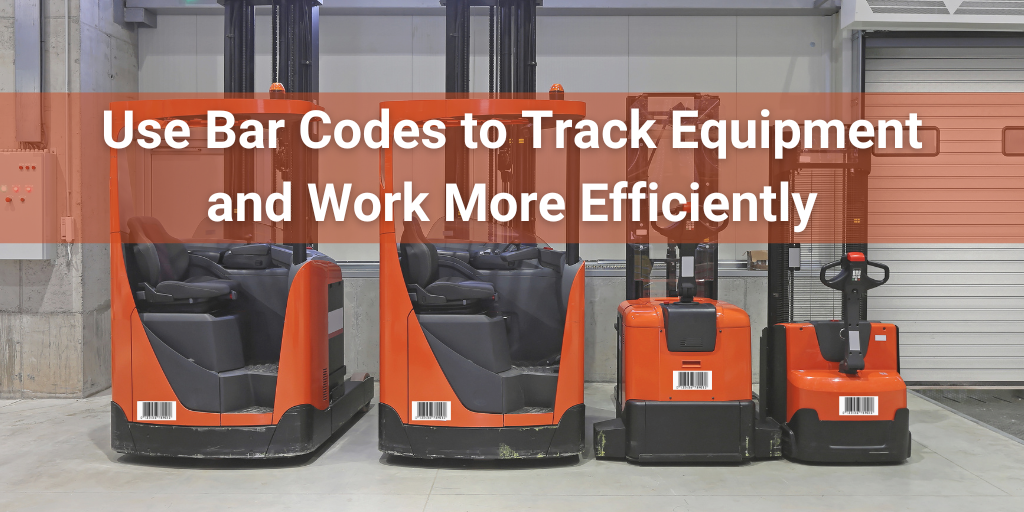March 5th 2025 10:26:27 AM
Launching a Procurement Automation Plan
May 23rd 2023 11:00:00 AM
There’s no question that automation is a significant trend among modern businesses. Many companies want to improve their processes to optimize sourcing and purchasing to streamline operations and save money. The advantage of procurement automation from the employees’ viewpoint is that the time spent on repetitive tasks will be reduced.
Implementing a procurement automation plan at a company can be challenging. It’s crucial to have a clear strategy for implementing this change. People usually don’t like any change, even positive ones, which means the plan must be introduced to employees in a way that makes them feel supported.
Steps in Launching a Procurement Automation Plan

An organized approach is best when making any significant change to your business processes, including procurement.
1. Analyze your Current Process
Before your company invests in new procurement automation software, the first step is clearly understanding your current process. It’s crucial to identify any areas that require improvement.
- Your team can help you visualize the steps and the inputs involved in the procurement cycle.
- Ask them to identify the pain points, the inefficiencies, and the bottlenecks that occur.
- You can also measure current performance using metrics, including cycle time, compliance rate, and cost per purchase order. From there, you can set improvement targets.
Often, bottlenecks in the process come up where there is concentrated manual labor, such as team members completing forms or validating information. Automated functions like auto-validation and auto-population can eliminate these stages and accelerate the workflow. At the same time, they reduce the likelihood of errors.
Look for repeatable tasks, such as data entry, or points when employees must manually take paperwork for approval.
2. Choose the Processes to Automate
These business processes are good places to start your procurement automation process:
- Purchase Requisitions and Purchase Orders
An automated system sends these documents to departmental approvers automatically. Once one person approves the document, it is automatically forwarded to the next approver on the list. Automating the approval process saves time and keeps requisitions and purchase orders moving through the system.
- Invoice Management
Invoices are a common cause of logjams in procurement. If they are being manually processed, they get processed quite slowly since each must be checked for accuracy before approval.
Automating this process means a business could process hundreds of invoices (or more) daily. The software automatically checks and reconciles invoices against the database and then codes them to ensure your accounting system is accurate.
- Contract Management
Signing a contract with a customer is just the first step in a relationship with them. Once it is signed, your procurement team must monitor it and ensure your company meets its obligations.
- Payments
Processing manual payments is another source of data entry errors and logjams. Unfortunately, this practice also exposes your company to vendor fraud.
Automated payments allow customers to pay their invoices when presented. Customers can take advantage of offers like early payment discounts, and this option keeps cash flowing into the business.
- Sourcing
Without a streamlined sourcing process, stakeholders can choose suppliers independently. Automation means buyers can obtain what they need and follow company policy.
The software keeps a centralized list of preferred vendors for the company’s products. It also includes buyer controls by department, user, category, etc.
3. Choose Procurement Automation Software
This is the point where you select the procurement automation software option that is the best fit for your company’s needs. There are several options available on the market.
Depending on your company’s priorities, choose software that will assist with one or more of the points listed above. Don’t make your final decision based on the software’s price alone. This type of decision should always be made based on the following:
- Is it compatible with your existing systems?
- Is it flexible and scalable?
- Is the software under consideration user-friendly?
- What kind of support is available?
- What is the ROI (Return on Investment)?
4. Implement the Software
The best way to introduce your team to the new procurement automation software is with a change management approach. Employees need to feel they are part of the change and that they matter. Ensure the team understands why the new software is being introduced and what management expects to achieve.
Let employees know they will receive appropriate training; they will train until they feel comfortable using the new software. Ask your team for suggestions and feedback since they are the ones using the software.
Monitor the team to look for any issues over time. If any come up, they should be dealt with promptly.
Scanco Helps You Manage Entire Process
Scanco Procurement Automation allows you to streamline your purchasing process. Since Procurement Automation integrates with Sage 100, your team can generate a purchase order in Sage 100 with a simple click of a button.
Greater Visibility. This web-based option gives you complete visibility over your data in real-time.
Avoid Inventory Shortages. Procurement Automation can analyze your current supply as well as demand. It helps your team buy the right products at the right time, so you avoid materials shortages and overstocks.
Optimize Cash Flow. Order precisely what your business needs to fill sales orders. Consolidate items with orders to maximize what your company requires. Place most orders on regular order days to avoid paying “expedite” fees.
Would you like to learn more about Procurement Automation? Are you interested in adding it to the Sage 100 system you already have for your business? Contact us online or call (330) 645-9959 to make an appointment with a Scanco Solutions Expert today.