March 5th 2025 10:26:27 AM
Saving Time and Eliminating Paper Checks with Sage 100
January 10th 2023 17:10:47 PM
There Must Be an Easier Way
It’s Thursday morning, which means it is time to prepare for your check run in Sage 100. You log in to Sage, select the invoices to pay, preview, and choose “print” … only to find out your printer is out of ink, your check stock turned the wrong way in the printer tray, or you’re just having one of those days where the printer decides not to work. Have you ever been there?
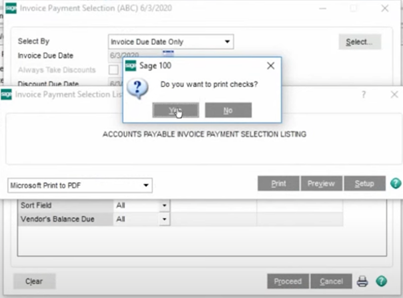
Maybe it wasn’t the check stock that misfired, but the check signer is in meetings all day and you as the AP person need to spend extra time chasing someone around for a signature, authorization, and release of payments. Or it was the fact that you ran out of stamps. The list goes on …
At the same time, you remember how easy it was for you the night before to split dinner with a friend or pay for a piece of furniture you picked up on Facebook Marketplace via Venmo. Naturally, you ask yourself, “Is there an easier way to pay vendors in Sage 100?” The answer is, “yes!”
Digital Payments Now Available for Sage 100 Through Scanco Solutions
Originally released as MAS 90 in 1988, the product now known as Sage 100 is the primary back-office system used by over 20,000 businesses globally. Sage 100 customers employ the software to run their core accounting function, inventory management, purchasing, and more. Sage 100 has been a solid, reliable system all these years. However, our options for paying vendors have drastically changed in the 30+ years since its initial release. Although checks are still common in business-to-business relationships, companies can now pay their vendors via:
- Virtual Card
- ACH (or ACH Plus)
- eChecks
These digital payment methods leverage technology to deliver payments safely and securely in a way that is easier for both the company releasing the payment and the vendor receiving the payment.
Digital Payment Types
For many of the Sage 100 customers we work with, the concept of digital payments is new. See below for an overview of the different types of digital payments available today in Sage 100 via Scanco Payments Automation:
- Virtual Card: Have you ever received a physical Visa gift card (credit/debit) preloaded with $50 on it for your birthday or a holiday? This is very similar to the concept of a virtual card.
When you pay someone B2B with a virtual card, you are essentially loading a virtual card (a random 16-digit number combination) that your vendors can use to accept and receive your payment. Scanco Payments Automation does all the heavy lifting of creating the virtual card. - ACH Plus: ACH (Automated Clearing House) is more commonly known than Virtual Card payment methods. According to NACHA, roughly 93% of employees today are paid via direct deposit ACH. Chances are that your employer pays you via ACH, and the funds show up in your bank account. Consider this on the Accounts Payable side; rather than putting a check in an envelope to a vendor, you release those funds, transferring them from your checking account to the vendor’s account (via automated clearing house).
ACH Plus is a service that facilitates the ACH via automated technology, while including additional security/ID verification and rich remittance details back to your vendor. Without the remittance from an ACH Plus service, it would be like receiving a check with no remittance stub to know which invoices were paid. - eChecks: eChecks are exactly what they sound like—a digital version of a paper check, also known as an electronic check or online check. Basically, what is eliminated here is the paper, envelope, stamp, and time to prepare and mail the check.
If a vendor chooses not to receive payment via Virtual Card or ACH Plus, receiving an eCheck is just like receiving a paper check but via email instead of snail mail. For you, this speeds up the process of creating and sending the payment. For your vendor, it speeds up the receipt and clearing of the payment. Win-win for everyone involved.
How It Works
Step 1: Pay your Vendors through normal AP processing in Sage 100, selecting a Bank Code that will produce a secure instruction file that Scanco Payments Automation can consume.
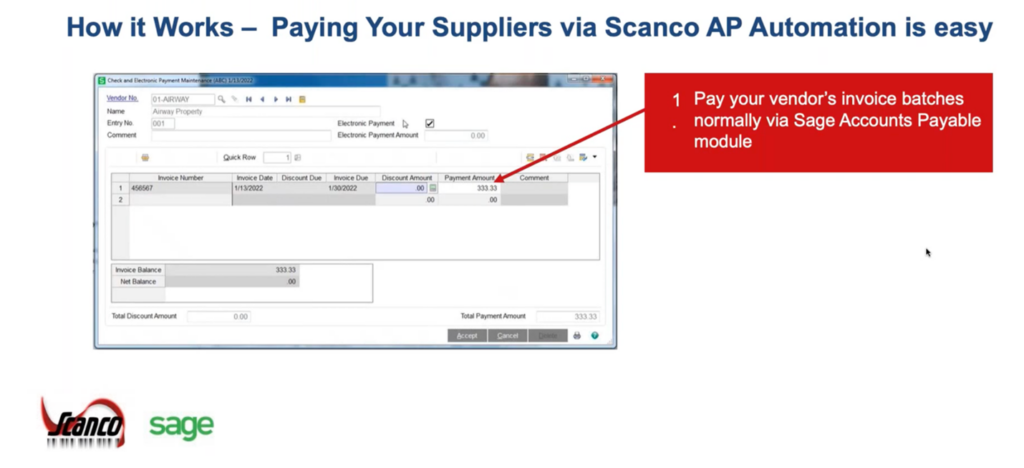
Step 2: Log into your Scanco Payments Automation Portal via any web browser, anywhere. Note the dashboard with rich, colorful KPI’s about your vendor spend.
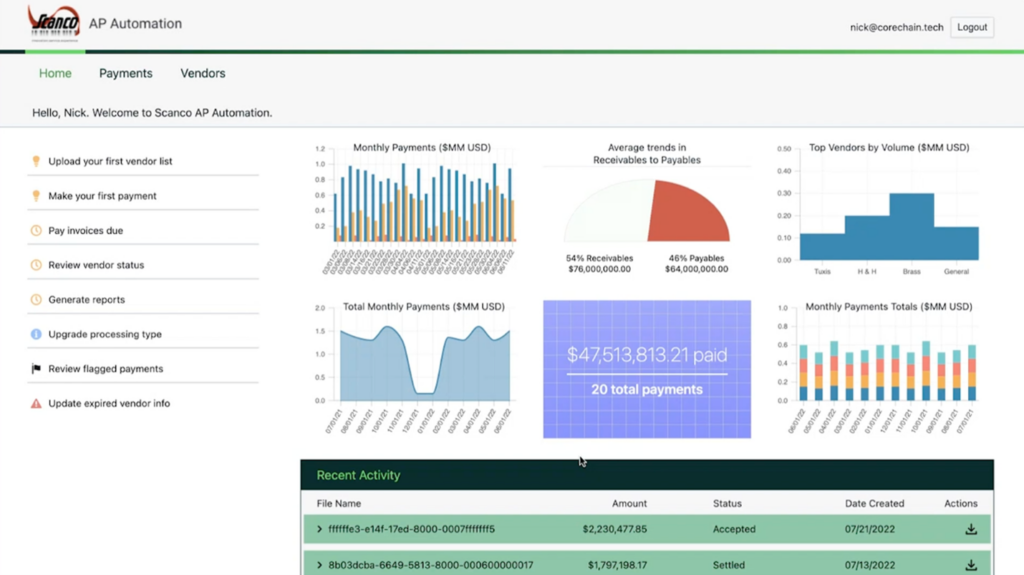
Step 3: Import the file into your Scanco Payments Web Portal that you generated from Sage 100.
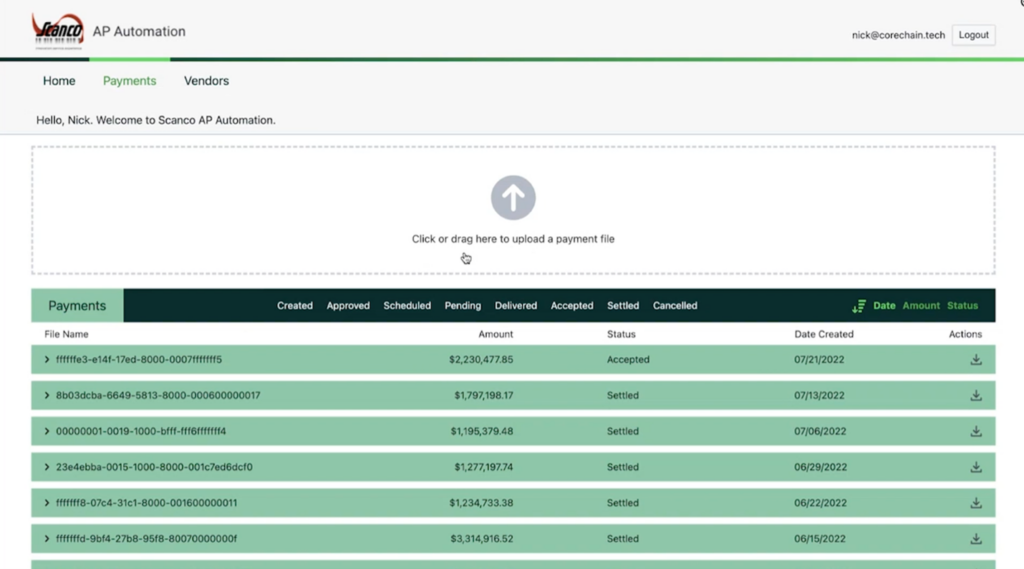
Step 4: Scanco Payments Automation does all the work for you, paying the vendors you selected in Sage 100 via their preferred payment method. That’s it!
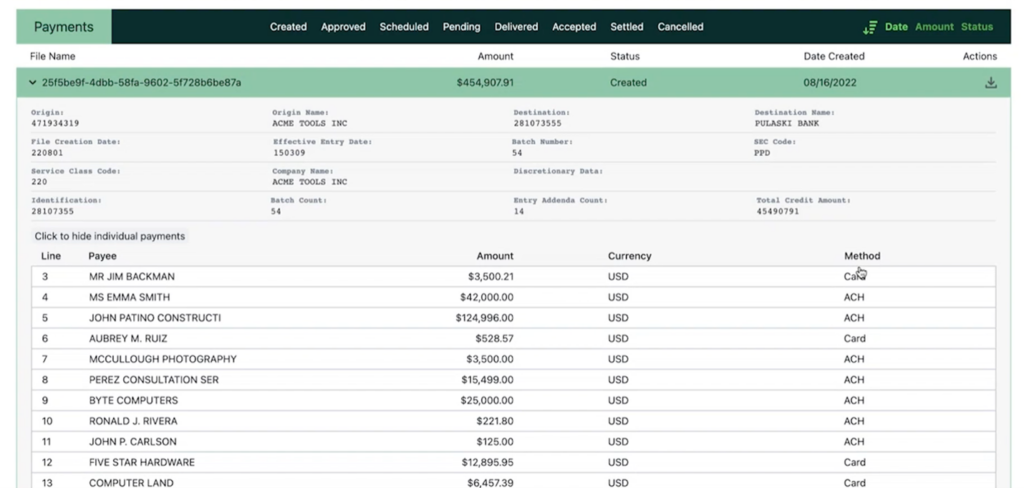
Are You Ready to Make Digital Payments to Your Vendors in Sage 100?
If you are ready to eliminate paper checks in Sage 100, please contact us by filling out this form. You can also take Scanco Payments for a test drive. The onboarding process is simple, and you can be up and running with digital payments using Sage 100 before your next month-end close.
About Scanco Software, LLC
One of the primary benefits of using a strong, proven software solution like Sage 100 is the access customers have to a wide ecosystem of integrated, embedded, and connected solutions. Scanco has been providing value-added products and services for Sage 100 since 1992. We help our clients manage everything from purchasing to warehouse management, all the way into the back office for payments automation.
Scanco’s payment automation solutions can help your business succeed. To learn more, contact us online or call (330) 645-9959 to make an appointment with a Scanco Solutions Expert today.













