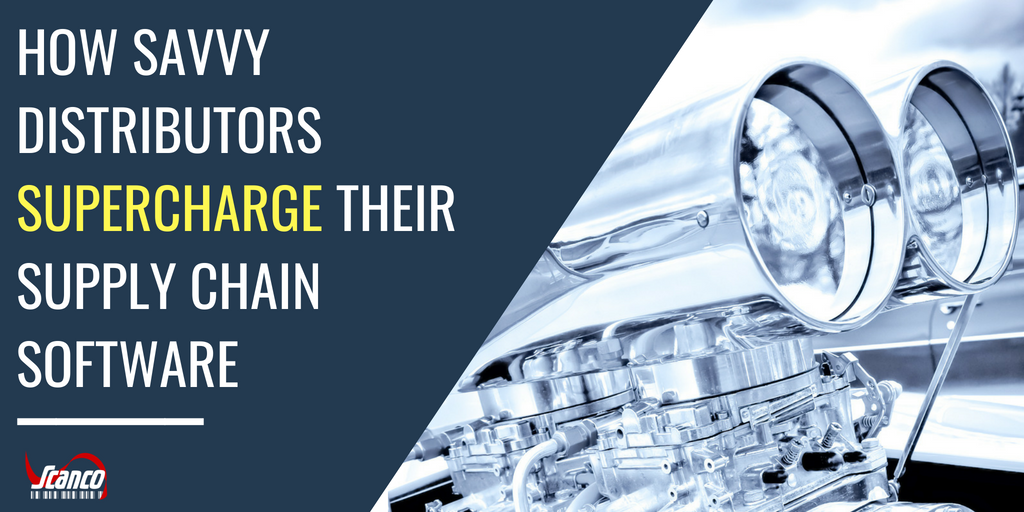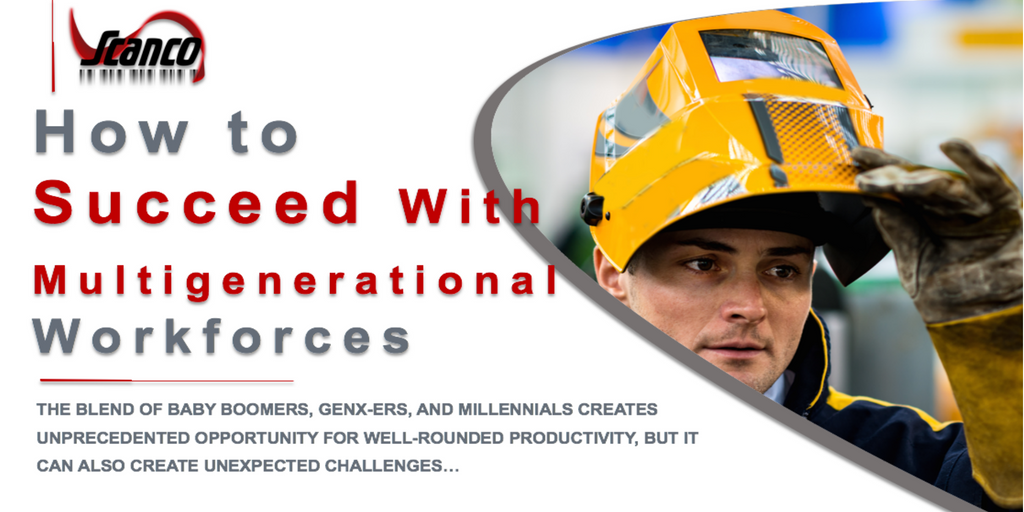March 5th 2025 10:26:27 AM
Barcode Label Designer Tips
August 23rd 2018 15:00:00 PM
Barcodes are ubiquitous and a barcode label designer can help you create barcodes that scan easily and impart enough data to boost your system. Barcodes provide a scannable series of digits that link data on the barcode with data in the centralized system so you can track inventory, products, and information with the touch of a barcode reader.
But, what is a barcode label designer? It’s software that designs barcodes. The resulting barcodes can be printed onto labels and used in your warehouse with your existing software.
You don’t need special graphic design or programming skills to design barcodes. New software makes it as easy as sending a PDF to a printer to create and print your own barcodes. For example, Scanco’s system produces barcodes in just six steps:
- Choose a barcode label designer software from Scanco.
- Select a printer, either wireless or wired.
- Integrate Scanco with the printer.
- Open the software
- Choose your label size
- Print the barcode
It’s that easy. No special talent needed, just solid Scanco barcode label designer software that makes it simple, fast, and easy to print barcodes.
You can print and design as many barcodes as you want which will save a great deal of time and effort in the warehouse.
Scanco offers barcoding tools, barcode label printing, and barcode label designer software. Ready to try Scanco barcode label designer software? Contact Scanco online or at (330) 645-9959.