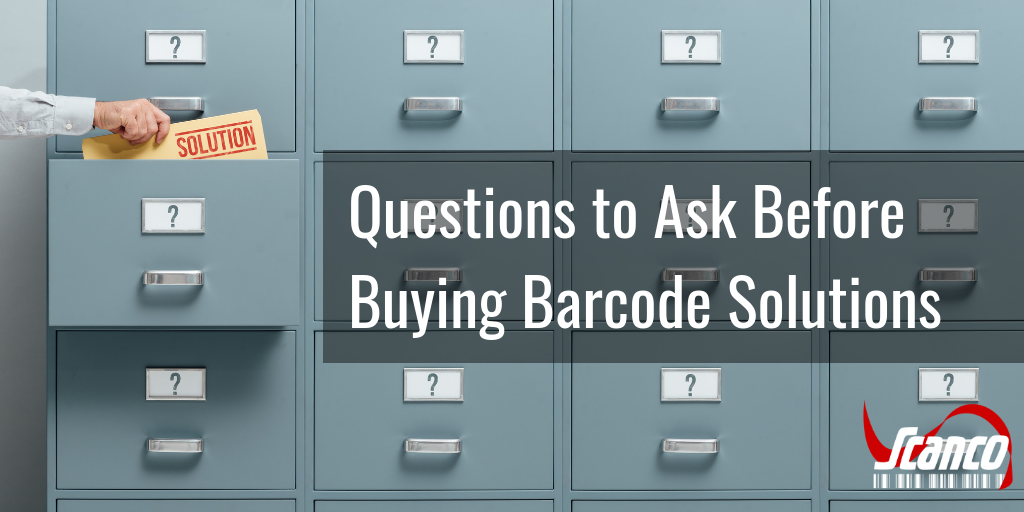March 5th 2025 10:26:27 AM
Start Using Manufacturing Automation in Sage 100 / Sage 100
November 22nd 2018 16:00:00 PM
When you first got your Sage 100/Sage 100 ERP, you were probably amazed by how much faster your business suddenly became. Since your front office could connect with your back office—and both could connect with your shop floor—you were finally able to get instant answers, instant updates, and full 360-degree insight into your production.
But, it’s been a few years since then. You, like your competitors, have grown, and you’ve all discovered new efficiencies that help you deliver more products faster. However, though you’ve found those efficiencies, there’s still a dark specter looming on the horizon: the ever-increasing pace of e-commerce. It’s exponentiated customer demand already and you can tell it won’t be long until your production is falling behind.
Increase your speed and get a much-needed productivity boost with manufacturing automation tools for Sage 100/Sage 100.
Speed is key, especially during your busy season. Get the details on Sage 100/Sage 100 manufacturing automation quickly and easily when you contact Scanco online or call (330) 645-9959.
What Is Automation and How Can It Help?
When most people hear the term “automation,” they immediately think of robots. At that point, they recall the opening scene from Terminator 2, and they start worrying. No one wants killer robots on the shop floor.
Fortunately, when we talk about Sage 100/Sage 100 manufacturing automation, we’re not talking about robots. Phew!
Instead, we base our automation tools on the definition of automation from the Oxford Dictionary:
“Automation. Noun. The use or introduction of automatic equipment in a manufacturing or other process or facility.” Word origin: “automatic” + “action”
Here at Scanco, we view automation as the use of time-saving, automatic action equipment that helps reduce or eliminate wasteful, repetitive manual processes at your manufacturing company.
As a very basic example of how this works, you can think of duplicate data entry. If you’ve ever had to spend your day transferring fully digitized information from one software system to another, you’ve probably: (A) cursed the mind-numbing work and wished you could foist it off on an intern, and (B) caught yourself making silly mistakes – missing a letter, mistyping a number, skipping entire lines of data—as your mind wandered. At that point, you probably poured yourself a fresh cup of coffee and counted yourself lucky that an intern wasn’t doing the data entry for you. (You suspect they would have overlooked or covered up those mistakes.)
In this scenario, automation is the “intern” who can do the task for you, but who won’t make a single error.
That’s just one use of automation. Manufacturing automation for Sage 100 / Sage 100 can do a lot more.
How Can I Use Manufacturing Automation with My Sage 100 / Sage 100 ERP?
When it comes to your manufacturing automation options, the sky truly is the limit. If you can imagine your system doing something new, you can probably hire a Sage consultant to develop customized code that will do that very thing. However, customized code can be expensive to create and tricky to maintain, so you’re probably better off choosing an off-the-shelf solution to boost your manufacturing efficiency in Sage 100 / Sage 100 (MAS 90).
Scanco offers a range of fully integrated, off-the-shelf manufacturing automation solutions, including:
- Sage 100 Manufacturing / JobOps
Easy to implement and easy to use (but not easy to write), Sage 100 Manufacturing / JobOps is a full-featured solution that can handle everything from job scheduling and advanced planning to “what if” estimation, automatic work ticket generation, and even comprehensive costing.
In addition, Sage 100 Manufacturing/JobOps also integrates with a wide range of automation tools to assist with field service and dispatch management, purchasing, product configuration, and more. It does all this by automating the flow of information between your various Sage 100 / Sage 100 (MAS 90) modules to save you time and effort.
- ONE
If you’re looking to tie together your manufacturing automation, warehouse automation, and warehouse management using a single, connected solution, look no further than ONE.
ONE combines the power of Scanco barcoding with the Sage 100/Sage 100 customization expertise of ACS Group to deliver full insight into your production process. ONE helps you track labor, materials, completions, and QC in real time, using streamlined workflows and barcoding efficiency—all in a clean, intuitive, handheld interface.
- Scanco Manufacturing Efficiency
Work faster and smarter with Scanco Manufacturing Efficiency, which streamlines and simplifies each step in the manufacturing process, so you can manage your profitability with ease.
Automation tools include work order creation direct from sales order; build availability querying that calculates quantity on hand, quantity available, quantity required, and quantity short; and auto close and auto finish, which take care of completed goods and jobs.
Set Up Manufacturing Automation for Your Sage 100 / Sage 100 (MAS 90) System
Since 1989, Scanco has been helping manufacturers grow their businesses with barcoding tools (a form of automation!) and complementary solutions that meet the industry’s ever-changing needs.
Contact Scanco online or at (330) 645-9959 to learn more about your options for Sage 100 / Sage 100 (MAS 90) manufacturing automation. We look forward to hearing from you!