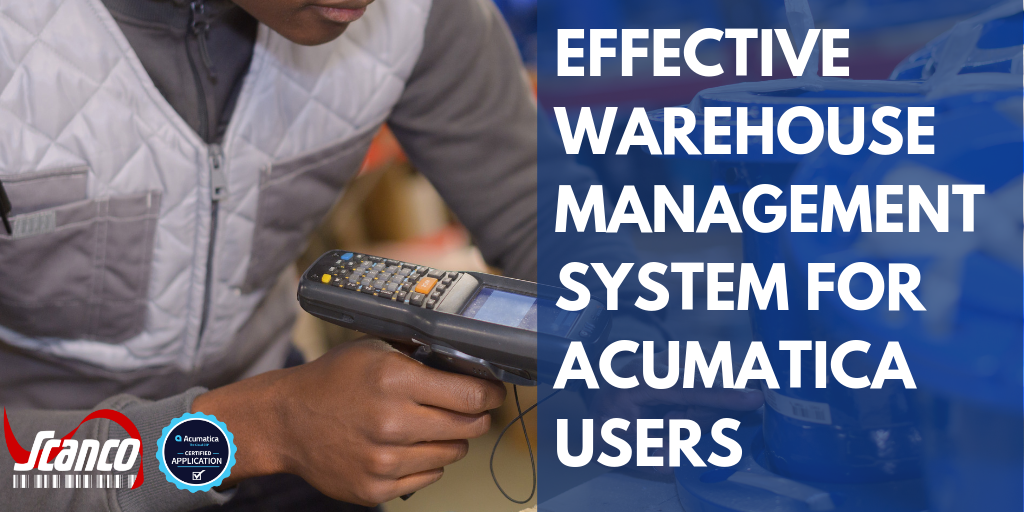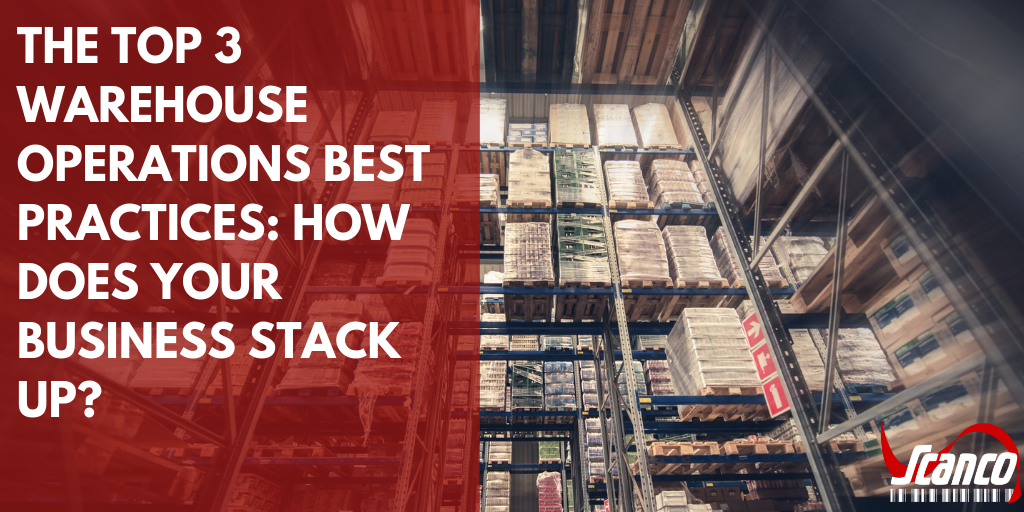March 5th 2025 10:26:27 AM
Reduce Costs, Increase Customer Satisfaction with Warehouse Operations Best Practices
March 19th 2019 15:00:00 PM
With modern technology changing so quickly, it sometimes gets easy to lose sight of the basic (some would even describe them as “old fashioned”) methods necessary for achieving business success: Keep an eye on costs, since they eat into your bottom line. Customer satisfaction is always a priority; all customers have the potential to become repeat ones. You can accomplish both goals by adopting some of these best practices for improving warehouse operations.
Six Warehouse Operations Best Practices
- Maximize Use of Available Warehouse Space
Treat the square footage in the warehouse like the very expensive real estate that it is. You’ll want to get the maximum use out of all of your vertical space available to you.
- Use Standardized Containers for Storing Materials
Standardized containers have the advantage of making it easier for pickers to find materials when needed. The warehouse is kept neat and tidy, and pickers spend less time in trying to find the right item. They can get orders filled more quickly and accurately, which ultimately leads to higher customer satisfaction.
Once you have your standardized containers and bins designated for your inventory, you’ll need to ensure that items coming into the warehouse are being put away in the proper place promptly. Skids and pallets that aren’t placed on designated shelves or unpacked into the proper bins lead to over-ordering and slows down filling customer orders.
- Make Sure that Labels are Easy to Read
All labels on bins and containers must be clear and easy to read, both electronically and by your team members. The characters need to be large enough so that they can be clearly read by pickers, who may only have a limited time to read the labels when selecting items to fill orders.
Labels should also be easy to scan; during busy times, your pickers don’t want to have to have to use multiple swipes to perform this function. One time should be enough.
- Use Technology to Track Inventory Levels
Use barcodes or whatever type of technology works best for your inventory to keep accurate counts of what you have on hand. Your team can use a number of hardware options, including their own smartphones or dedicated barcode scanners, for this purpose.
- Ship Similar Product Lines from a Single Distribution Center
Rather than dividing your inventory of the same products among several warehouse locations, plan for customers ordering similar ones together. Ship them from the same distribution center to keep shipping costs down and make order picking and reverse logistics a much easier, more efficient process.
- Use Inventory Counts as Part of Quality Assurance
The Scanco Mobility App for Sage 100 is technological solution that will make your cycle counting much quicker and more efficient. Your team will no longer need to pick up a pencil and paper to keep track of numbers and no time-consuming data entry is needed.
With this Sage 100 mobile app, the count can be completed up to 75 percent more quickly and you can eliminate the human error factor. If, however, you do come across a discrepancy in the count, don’t simply correct the number and move on. Do take the time to do some digging to find out the cause of the discrepancy. Then you can make changes to your management procedures to correct the issue.
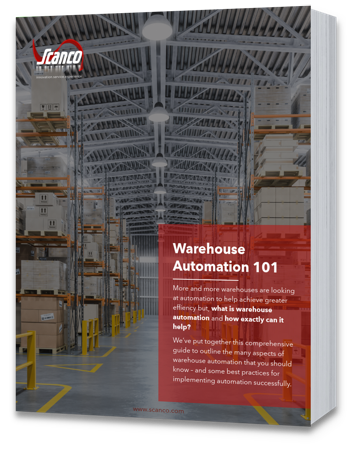 Want to learn more about Warehouse Automation?
Want to learn more about Warehouse Automation?
Read and download our “Warehouse Automation Guide” for more information on how barcoding and automation work hand and hand!
Scanco Gives you Customized Solutions for your Business
Scanco Software is the leader in manufacturing automation and warehouse management for Sage. Its Mobility Module for Sage 100/100 is a comprehensive, end-to-end solution. Start with the apps that are included for physical counts and mobile sales. When you’re ready, scale up to full warehouse management with work order automation and more—all fully integrated with Sage Mobility for Barcode.
The best part is that you don’t have to decide which solution is best for you on your own. Contact us online or call (330) 645-9959 to arrange your consultation with a Scanco Solutions Expert today.